|
By Julee Klein, Marketing Consultant & President
10 Tips for Providing a Positive User Experience on Your Small Business Website
Have you ever gone into a brick-and-mortar store and been frustrated by the experience? Maybe the aisles were too narrow or the line at the checkstand was too long. Or perhaps the music was too loud or the staff just unhelpful. As shoppers, we understand that these negative customer experiences impact sales. But as small businesses are we looking at our web presence in the same light? If not, we should and here's why.
There are plenty of powerful studies and statistics out there to justify spending time and resources on improving your small business website's user experience (UX). According to Experience Dynamic's 30 UX Statistics You Should Not Ignore!, 79 percent of site visitors will bounce and search for another site to complete their task if your site content is not optimized. Likewise, mobile users are five times more likely to abandon a task if the website is not optimized for mobile.
These two data points sit on on top of the pile of UX statistics and data that hammer home the importance of ensuring your website provides an engaging and easy-to-use website experience for your visitors.
Here's what you can do to ensure you're providing a positive UX that helps you drive sales.
The folks at Caxy have put together this handy list of actionable insights for improving your small business website's UX and ensuring that you're driving sales on, rather than away from, your website. We review each tip below the graphic and offer some additional insights and information on how to implement each suggestion.
Understanding UX Provided by Caxy Interactive
1. Limit the clutter on your landing pages.
Your website has more than one front door and typically it's not your home page. If you're investing in digital marketing or social media and promoting products or services, be sure that any visitors that come in from these efforts reach a dedicated landing page that clearly defines what the next step is to help them finish their task, solve their problem, or complete a sale. A clear call-to-action button should be visible from the get-go. Not sure how to design a landing page that converts? HubSpot has a great blog post on this topic: 19 of the Best Landing Page Design Examples You Need to See in 2019.
2. Keep your contact forms short.
When you first meet someone, it can be a huge turn-off if they ask too many probing questions. The same holds true for your landing pages. Really, what do you need in order to capture and nurture a lead? Typically just their first name, last name, and their email address. That's it.
There are a few exceptions to this rule although more often in the business-to-business (B2B) space at the enterprise level. But if you offer service-based solutions, it may be helpful to the user to capture more details about the customer's specific needs. For instance, if you're a contractor, you may want a field for the user to describe their project and their budget. The key point here is: only ask for additional info if it is helpful to the user and their experience for you to do so.
3. Be specific with your call to action.
By now we should all know not to use "Click Here" on a call-to-action button. It's good advise to use button text that is punchier and more direct. Try "Download the Free eBook" rather than "Learn More." Be clear about what is on the other end of that click, and what the benefit is for the user.
4. Broken links will rob you of sales.
Ok, that's a little too dramatic. But broken links certainly aren't going to help you close a sale. And they increase the risk of raising your bounce rate - i.e., the number of people who come into your site and then leave before engaging or converting to a lead or a sale. How do you find and fix broken links? You can go through and test every internal link on every page on your site or you can contact JKM to perform a free technical site audit. (Just mention this post.)
5. Test, test, and then test.
Broken links can be just one of the site issues that can contribute to your bounce rate. Other errors on your site like multiple navigation issues or a missing site search feature can be problematic and drive frustration rather than sales. A free technical site audit can be a good way to find and address sitemap issues and other errors, but actually visiting and testing your site often is the best way to gauge if your UX is really a positive experience. Be sure to step through the entire buy-flow, click-through on all call-to-action buttons, and review the confirmation emails.
6. Check your site's loading times on multiple devices.
A test of your site should include checking how much time it takes pages and images to load. This is another issue that a technical site audit will reveal, but you can check this yourself.
So, how slow is too slow? According to Kissmetrics, as reported via Website Magazine, 47 percent of visitors expect a website to load in less than 2 seconds, and 40 percent of visitors will leave the website if the loading process takes more than 3 seconds. So the important takeaway is that a total of 87 percent of visitors expect a site to load in under 3 seconds.
7. Site design and color choices matter.
Readability and contrast matter a great deal in web design and can either help or hurt your UX. Neons are definitely problematic colors when designing for the web. Also, pairing colors together that "vibrate" like red and green should be avoided. Here's some examples of vibrating color combos:
Design Shack, a magazine for designers and developers, published a great overview of colors and combinations you should avoid when designing on the web.
8. Make sure you have a truly mobile-first or mobile responsive website.
Ensuring that your website functions equally well on mobile devices and on a desktop is mission critical. It's long past the time to ditch the "mobile friendly" site. In fact, Google came out last year and announced that they now give greater weight to mobile-first websites.
Why? For the answer, we're going to quote our own JKM blog post on Mobile Websites and Small Businesses: "Data-driven Connext Digital reported that nearly half the world now accesses the Internet via mobile devices and in the United States alone, about 77% of the population are smartphone owners." This datapoint was from last year, but the percentage of mobile device users only continues to grow. And the reality is, mobile users who come into your site won't tolerate a bad user experience when there are so many other options available via a quick Google search.
9. Format your content for ease of use and readability.
Subheads, numbered lists, and bullets act as guideposts for your site visitor. Keeping your paragraphs and sentences short also helps with creating scannable content that keeps the reader on a page longer and provides a positive UX. Content readability is critical to keeping your readers' interest and engaging them to move beyond your blog post or landing page and further through your website to the contact form. The ability for the reader to easily absorb your web content, and engage with your brand, is even more important to converting leads than SEO.
10. Embrace white space.
A cluttered website turns off visitors to your site the same way that a messy store turns off retail shoppers. Give the most important elements on your web pages plenty of room to shine and attract attention and remember that white space is not wasted space.
The key to grabbing and maintaining your visitors' attention is simplicity. And the way to convert visitors into leads is to prioritize a positive user experience on every page.
By Julee Klein, Marketing Consultant & President
Julee Klein is the President of Julee Klein Marketing LLC, a full-service digital marketing agency based in Morgan Hill, California. JKM is focused on serving small business owners in the greater Silicon Valley area. You can get in touch with Julee on LinkedIn, Twitter, Facebook, and Instagram @JKMktg
0 Comments
Leave a Reply. |
klein blog:
|
Services |
Company |


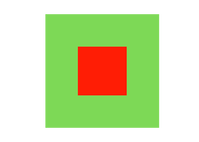
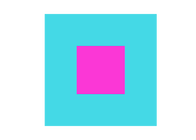

 RSS Feed
RSS Feed


