|
By Julee Klein, Marketing Consultant & President
3 Amazing (and Free) Small Business Marketing Automations
Artificial intelligence and marketing automations are not just for enterprise and Fortune 500 companies. There are several time- and cost-saving applications that can help small businesses run more efficiently and scale some of their marketing operations.
While not a complete list by any stretch, here’s a look at our three favorite, free, marketing automation “hacks” for small business owners. 1. HubSpot's Free CRM Tools
As a small business owner, you’re probably using a website builder like Weebly, Wix, or Squarespace. Or maybe you’ve gone all-in with a WordPress website. Either way, today's small business marketer needs a site with a flexible and agile content management system (CMS) for easy and nimble content updates. But setting up custom, detailed contact forms that integrate with a customer relationship management (CRM) tool can be a challenge for non-web developers. And even if you did get help with setting up a web form, what if you eventually want to change it?
Create Your Custom Web Forms and Automatically Manage Your Leads
Thankfully there’s a robust, free tool available to help with this – and it comes with a free customer relationship management (CRM) tool. HubSpot’s CRM can help you collect leads and detailed information that will help you better respond to all sorts of inquiries about your small business that come in via your website.
Once you set up your free HubSpot account, you can create custom forms that include single choice, multiple choice, short answers, long text answers, radio dials, check boxes, pull downs, etc. Any form field you can think of, you can create it in HubSpot without having to know any HTML. Here's a peek at the HubSpot form builder:
So how do you get your free custom web form to perform on your website? Simply copy and paste a few lines of embed code in the location on the web page you wish it to appear and voila! You’re good to go. Any form submissions will be entered in the CRM. You can assign team members to be automatically notified by HubSpot when they come in, and automatically segment them if needed. Here's a look at the published form on our JKM resources page:
Need to create more than one type of web form? Perhaps one for new website leads on your Contact Us page and one for a landing page for existing customers to sign up for a promotion? No problem. HubSpot allows you to create multiple web forms for lead capture even with the free CRM account.
We probably don’t need to point out that as a small business owner, doing something yourself and saving some money is better than having to go to your web developer each time you need an edit.
This brings us to another great feature of using HubSpot’s form generator: you can easily make edits in the tool on the HubSpot website and the form will automatically be updated wherever you’ve published the embed code. No need to re-embed the code, just re-publish and refresh the web page where the form appears.
Grow Your Business by Managing and Nurturing Your Leads
HubSpot is our favorite customer relationship management and inbound lead generation tool out there for any business - small or large. Their custom form integration is just one of the many ways HubSpot can help you collect and manage leads. HubSpot offers a full stack of software for marketing, sales, and customer service, with a completely free CRM at its core.
Our recommendation is to start with the free account, set up your custom forms, and then learn and grow with HubSpot. Before you know it, you’ll be creating tasks and tracking deals, and integrating Gmail or Outlook. And yes, you can do all of this with your “free forever” account.
2. Zapier Makes You Happier
Let’s say you’ve set up a custom HubSpot web form on your site to collect detailed info about your leads, but you use Constant Contact, or some other email service provider, for your email marketing. No need to assign a human the daunting task of keeping these two tools in sync by exporting and importing lists. You can set up an easy automation for that via Zapier.
Get Your Tools Talking to One Another - Automatically
Zapier connects more than 1,000 web apps via custom Zaps. Zaps are "if this, then that" workflows that integrate your apps so that they can work together. Zaps start with a trigger—an event in one of your apps that kicks off your workflow. Zaps end with an action – an event in another app caused by your trigger.
Using a HubSpot web form as an example, let’s say you want any new web form submission (the trigger) to automatically cause the first name, last name, and email address of the new contact to be automatically populated in Constant Contact (the action). No problem. Just create the Zap in Zapier’s online tool and this automated process will run in the background, so you can focus on more important things like sales and running your small business.
This is just one example of the types of Zaps you can create using Zapier. You can integrate your project management tool to notify you via email when specific actions occur and assign tasks; you can automatically build spreadsheets. How complicated and crazy you want to get with integrating apps is up to you, and the level of subscription you choose. But we’ve found that for most small business owners, the free Zapier account will take care of most, if not all, of your small business application integration needs.
Start out Simple and Scale When You Need
The Free Plan offered by Zapier comes with 5 Zaps, 100 monthly Tasks, and updates every 15 minutes. If you want to build automations with multiple action steps or create workflows that use premium applications or use other premium features, you can upgrade to a Starter Plan subscription at $20/month. Free is great, but when you consider the amount of time you can save yourself and your employees by using automated Zaps, $20 per month is still a bargain.
3. EVA by Voicera
If you’re a service-based small business, you may have meetings with clients to go over their project or account needs, and you likely need to have a record of what is discussed. Regardless of the nature of your small business, if you’ve ever had to both conduct a meeting and take notes or minutes at the same time, you’ll appreciate this small business hack.
Make Taking Meeting Minutes a Thing of the Past - Automatically Transcribe Your Meetings
Meet EVA by Voicera. EVA will automatically record and transcribe your meetings allowing you to focus on the conversation. You’ll be able to confidently conduct your meeting knowing that everything being said will be captured by EVA and sent to you via email for easy reference later. EVA will also listen for keywords like “action items” or “next steps” and identify those critical moments in the discussion and add them to your meeting notes.
After the meeting, your transcription will appear in your inbox within an hour! You’ll be able to quickly share it with your other relevant team members and alert them of any action items.
Easily Integrate EVA with Your Existing Conferencing Tool
EVA by Voicera works with all major web and video conferencing providers like Cisco’s WebEx, Skype, Zoom, GoToMeeting, and more. Simply invite EVA to the meeting and you're good to go. It can also record your in-person meetings via their iPhone or Android app.
Voicera offers a free, limited usage plan that allows for 25 Minutes of audio recording per meeting for a total of 150 minutes per month and 150 minutes of transcripts per month. If your business needs exceed those limits, it may be worth it to upgrade to the Standard Plan at $7.99 per user per month. You'll then be able to record countless meetings, automatically transcribe up to 360 minutes per month, and have access to refined meeting highlights. Other more robust plans are available as well.
Bonus Tip: Tie all three together and create a Zap to automatically add the EVA meeting transcript or recording to your contact’s record in the HubSpot CRM!
Marketing Automation + Small Business = Save Time + Money
It’s difficult to calculate how much time these three marketing automation hacks will save your small business organization. They certainly will allow you and your employees to focus on the more important and profitable aspects of your business – like servicing your customers!
Start thinking about all those little tasks you or your employees do when managing your website or your marketing and sales applications and then look for ways to automate using either HubSpot, Zapier, or any of the other automation tools available today.
Need help finding ways to streamline your marketing automation processes? Give us a call or drop us a line, we’re happy to chat with you about time-saving marketing automation “hacks” for your small business.
By Julee Klein, Marketing Consultant & President
Julee Klein is the President of Julee Klein Marketing LLC, a full-service digital marketing agency based in Morgan Hill, California. JKM is focused on serving small business owners in the greater Silicon Valley area. You can get in touch with Julee on LinkedIn, Twitter, Facebook, and Instagram @JKMktg
Editor's note: JKM is a HubSpot Agency Partner and a Certified Constant Contact Solutions Provider. JKM is not affiliated with Zapier nor Voicera. (We're just big fans!) JKM has not received compensation from any of the companies mentioned for this blog post.
12 Comments
3/24/2022 01:23:00 am
I very much appreciate it. Thank you for this excellent article. Keep posting!
Reply
4/13/2022 11:17:36 am
As most of us spend much of their time writing emails and other digital documents, it becomes almost a necessity to equip yourself with an advanced "Improve Your Business Writing" Tool. Many of us already use basic conventional word processors; however most of these solutions are limited by their ability to analyze digital content by means of sentence construction and advanced grammar.
Reply
4/26/2022 04:34:59 am
What an exquisite article! Your post is very helpful right now. Thank you for sharing this informative one.
Reply
1/29/2023 09:32:18 pm
This blog is very informative blog... Thanks
Reply
1/29/2023 11:00:39 pm
Wow! Great content... Thanks for sharing
Reply
1/29/2023 11:29:10 pm
This content is informative... Thanks a lot for sharing
Reply
2/19/2023 09:42:57 pm
Well explained in a concise manner, I like your blog post. it's very useful & informative. thank you for sharing Amazing Content.
Reply
6/29/2024 02:28:34 am
A totally free tell you which usually they can be a a superb content from the awesome people, we're very happy to watch this approach.
Reply
Leave a Reply. |
klein blog:
|
Services |
Company |


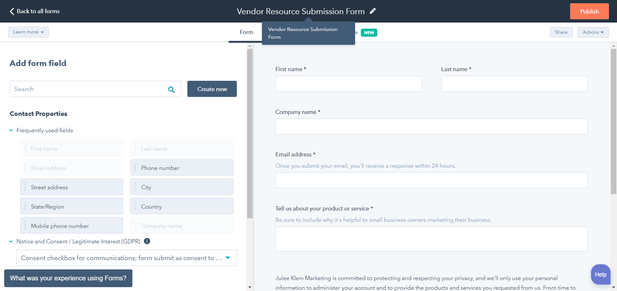
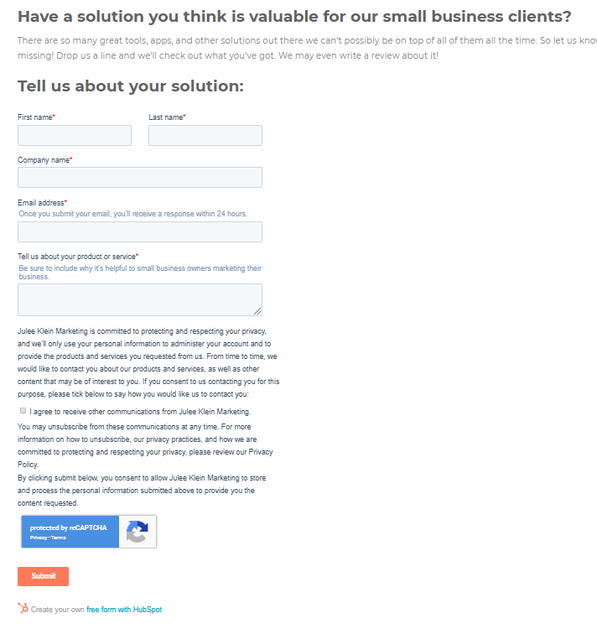
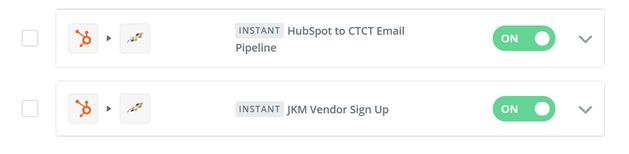

 RSS Feed
RSS Feed


