|
By Julee Klein, Marketing Consultant & President Set up Additional Owners and Managers for Your Google My Business ListingWhen it comes to digital marketing as a small business owner, you can't always do it all online alone. It's important to delegate and get the help you need to manage your website and online business directory listings like your Google My Business account. Here's the right way to add additional users and listing managers to your Google My Business Listing without sharing your sensitive Google password information or surrendering primary ownership. Step 1. Log into your Google My Business account and select "Users" from the left-hand navigation menu.We're assuming here that you've already set up your business profile and have a Google My Listing. For more information on setting this up, see our JKM article, How to Set Up Your Google My Business Listing. But once you have your GMB listing set up, the first step to adding an additional user is to log-in and navigate to the left side-bar menu and select "Users." Step 2. Click on the “Add Users” icon in the upper right and select “Invite New Users” from the drop down.A little caveat here. It's a good idea to be sure that your new users already have a Gmail account. It'll just make things easier. So have their email addresses handy. Step 3. Type in the new user's email address and select their role.If you truly want your new user to make nearly all of the same updates that you are able to do as the primary owner than add them as an additional "owner." You will remain the primary owner. Here's a breakdown of the different roles and permissions:OwnersEach GMB listing can have multiple owners, but only one primary owner. According to Google, "Owners and primary owners have the same capabilities, but a primary owner cannot remove themselves from a listing until they transfer their primary ownership to another user. However, all owners can add other users to share management of a listing without having to share their password." Listing ManagersManagers, on the other hand, have most of the capabilities of an owner, but are limited from making more business-sensitive updates and edits such as removing the listing or adding or removing other users. Site ManagersSite managers have most of the same permissions as a manager, but they can't edit all of the business information. A site manager can request to upgrade to listing manager or owner of a verified listing when logged into GMB but a listing owner must approve (or deny) the request. For more detailed information on GMB roles and capabilities review Google's Support page on the topic. Step 4. Hit "Invite" to send the invitation to your new GMB user.Lastly, be sure to set clear expectations.Now that you have a helping hand and both of you will be monitoring and updating your GMB listing, take the time to communicate your expectations. How often should your new user post updates? How often should they check for or solicit reviews from current and past customers? How frequently will you be sharing specials or announcements on new products and services? And what is the expected turn-time for this new user to update or add this information to your business profile? Regardless of their new role, be sure to set your new users up for success with clearly communicated expectations and this will pay off in dividends for your small business. By Julee Klein, Marketing Consultant & President Julee Klein is the President of Julee Klein Marketing LLC, a full-service digital marketing agency based in Morgan Hill, California. JKM is focused on serving small business owners in the greater Silicon Valley area. You can get in touch with Julee on LinkedIn, Twitter, Facebook, and Instagram @JKMktg
2 Comments
7/8/2023 09:19:30 am
Develop a social media strategy When it comes to digital marketing and digital marketing strategies but far the biggest contender in all of this is social media.
Reply
https://www.reddit.com/r/collegehub/comments/wfcbn9/best_essay_writing_service_reddit_20222024/ There is clearly a lot to know about this. I think you made various good points in features also. <a href="https://www.reddit.com/r/collegehub/comments/wfcbn9/best_essay_writing_service_reddit_20222024/">buy essay online reddit</a>
Reply
Leave a Reply. |
klein blog:
|
Services |
Company |


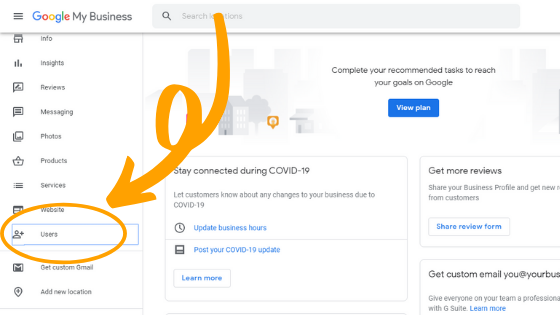
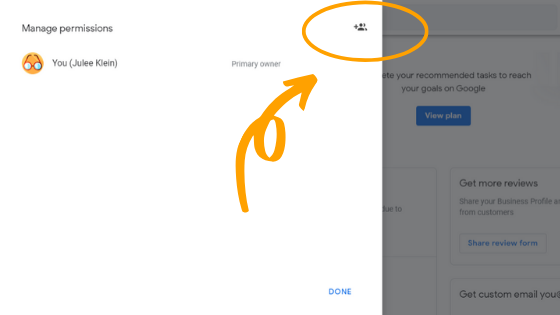
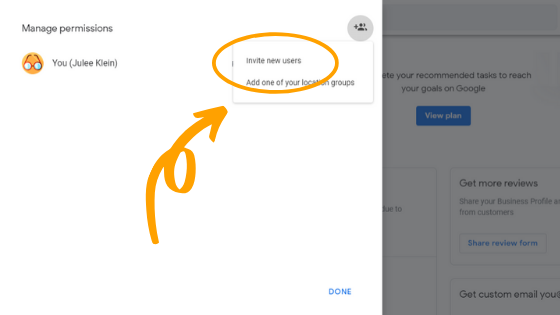
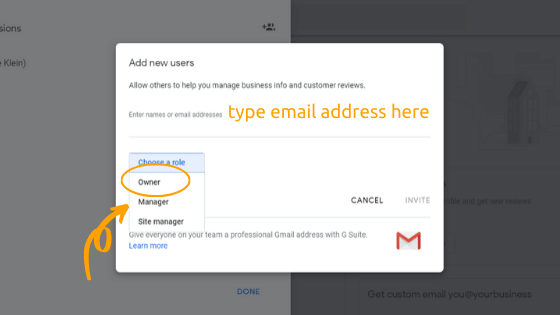
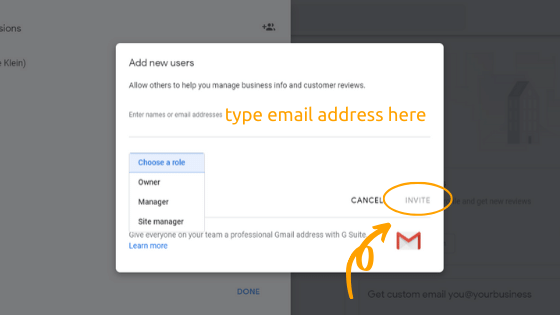

 RSS Feed
RSS Feed


