|
By Julee Klein, Marketing Consultant & President
What does web accessibility mean and does it apply to small businesses?
In 1990, the Americans with Disabilities Act (ADA) became law, and since then businesses, both large and small, have been required to make their physical business environment accessible to the differently abled.
The ADA is a broad civil rights law that seeks to shut down discrimination, whether intentional or not, of those that need physical or cognitive accommodations to have equal access to state and local governments, nonprofit organizations, labor unions, and businesses.
ADA requirements apply to any agency, organization, or business with 15 or more employees. According to the law, these entities must make “reasonable accommodations” for employees that are disabled. But there is more you need to know to avoid running afoul of the law and ADA compliance when it comes to your small business website.
Web Accessibility, Equal Access, and Reasonable Accomodations
In 1998, Congress amended Section 508 of the Rehabilitation Act to require federal agencies to make their electronic information accessible to people with disabilities. Then in 2017, Section 508 was updated again to align with the World Wide Web Consortium (W3C) Web Content Accessibility Guidelines (WCAG).
W3C is an international non-governmental association that develops technical specifications, recommendations, and best practices for web design, web development, security, online payments, and accessibility. Their latest WCAG 2.1 documentation is considered the gold standard for website accessibility rules.
According to the W3C, “Accessibility means that people with disabilities can perceive, understand, navigate, and interact” with your website without limitation or barriers.
Since this update to Section 508, adhering to this section of the Rehabilitation Act is now synonymous with WCAG compliance. And adhering to Section 508 is not just an important requirement for governmental agencies, it’s a requirement for any business or organization that receives federal funding.
We’ve touched on ADA, Section 508, and WCAG but there are also other federal laws that cover website development and access to electronic information. The Connected Government Act of 2018 requires that any new or redesigned federal agency website be accessible using mobile devices. And of course, laws at the State level vary in their website requirements for accessibility for differently-abled people.
The ADA's California counterparts, the California Disabled Persons Act and Unruh Civil Rights Act, govern "places of public accommodation" (this includes websites which are public) and applies to businesses with 15 or more employees. But even smaller businesses can benefit from ensuring that their websites are ADA compliant. Doing so not only limits liability, but opens your company up to potential new customers who visit your business online via your website.
Do these website accessibility laws apply to your small business or non-profit?
If you have more than 15 employees, it definitely does. If you have fewer than 15 employees, but you receive state or federal funds, then yes, it does. If neither of these criteria applies to your organization, you should still ensure that your website is accessible to the disabled. Here’s why:
5 Reasons Why Your Website Should be ADA Compliant:
Start with the basics of web accessibility.
According to WebAIM (Web Accessibility In Mind), one of the leading providers of web accessibility expertise internationally, "The focus of web accessibility is often on web development – the things that happen in HTML, CSS, or JavaScript after a site has been designed visually. Optimal accessibility should start much earlier, as part of the visual design process."
Luckily, the folks at WebAIM and the Center for Persons with Disabilities Utah State University created an infographic outlining a few important principles of accessible design. (Bonus: they also offer web accessibility training. Check their website for details.)
To view an accessible text version of the above infographic visit: https://webaim.org/resources/designers/#text
While the list above will certainly help to bring your website into ADA compliance, there are a number of other aspects to consider. We want to caution those small business owners relying on a website builder (such as WordPress, Wix, Weebly, or SquareSpace) that currently there is no "hands-free" website template on any site builder that will take care of all accessibility issues for you. So please review the resources and additional information below.
Web Accessibility Resources
Introduction to Web Accessibility, WebAIM (web accessibility in mind), a non-profit organization based at the Center for Persons with Disabilities at Utah State University
Web Content Accessibility Guidelines (WCAG) 2.1 by W3C.org (Considered the gold standard of web accessibility.)
WebAIM's WCAG 2 Checklist available on their website and here as a downloadable PDF.
California Department of Rehabilitation Web Accessibility Toolkit
California Department of Rehabilitation Resources for Creating Accessible Content
Checklist of Federal and State Requirements for Developing an Accessible Website in California by Jeff Jimerson, Medium.com February 26, 2019
Wave Web Accessibility Tool by WebAIM.org
Understanding the Shopping Habits of the Disabled Consumer, The Neilsen Company, October, 26, 2016
By Julee Klein, Marketing Consultant & President
Julee Klein is the President of Julee Klein Marketing LLC, a full-service digital marketing agency based in Morgan Hill, California. JKM is focused on serving small business owners in the greater Silicon Valley area. You can get in touch with Julee on LinkedIn, Twitter, Facebook, and Instagram @JKMktg
Editor's note: While conducting research for this article, we've discovered our website needs updating to improve accessibility. We'll be working on that and provide an updated blog post on our progress.
Update 08/12/19: We've just implemented an ADA Compliance Tool on our website. Look for the blue accessibility icon at right and give that a test drive. We're excited about this solution and look forward to helping our small business clients create accessible websites for their customers and prospects.
3 Comments
4/30/2021 09:13:08 am
How do you choose the best web designer when you know almost nothing about website design, what you need and how to build it? This article will help you make an informed decision instead of just selecting the first web designer you find.
Reply
3/25/2022 01:47:05 am
I very much appreciate it. Thank you for this excellent article. Keep posting!
Reply
Leave a Reply. |
klein blog:
|
Services |
Company |

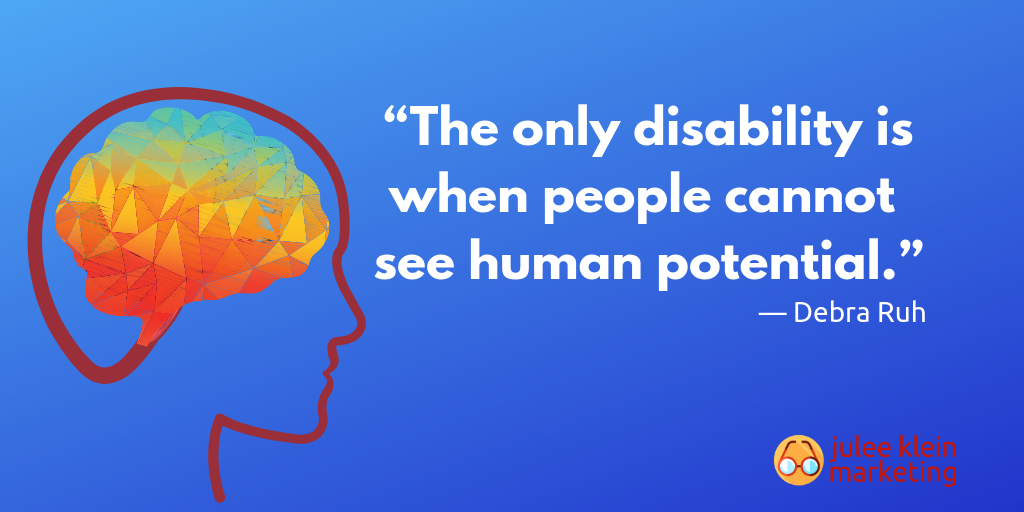


 RSS Feed
RSS Feed


